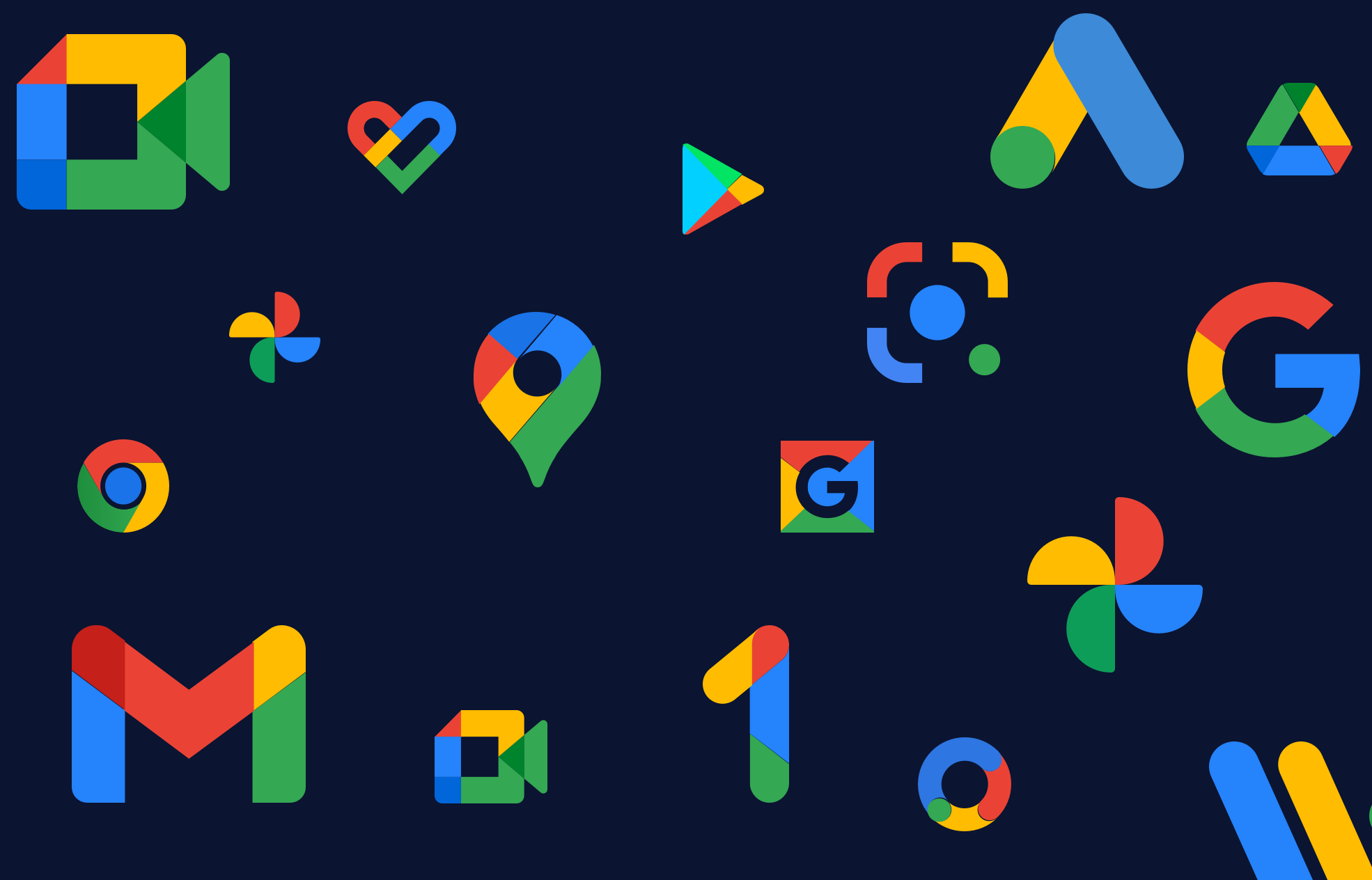
Google EDLA for Classrooms
A Google Certified display integrates with the Google ecosystem seamlessly. Educators can use their Google accounts, files and collaborative tools, including Google Workspace and Google Teams, directly from the MimioPro G display.
All your favorite Google Apps
Leverage the power of Google Drive, Google Docs, Google Sheets, Google Slides and any of your other favorite Google Apps directly from the screen. The Google EDLA (Education License) experience provides a seamless experience to access, edit, share files, and collaborate with students.


The latest updates and features
Google EDLA certification guarantees compatibility with the latest Google updates and features. Educators can take advantage of Google's ever-evolving educational tools and innovations.
The all-in-one solution
Reclaim precious time transitioning between different devices and platforms with an EDLA-certified interactive display that offers direct access to your Google accounts and files from the display. Conveniently open, edit and present files on your MimioPro G display, eliminating the need for additional devices.


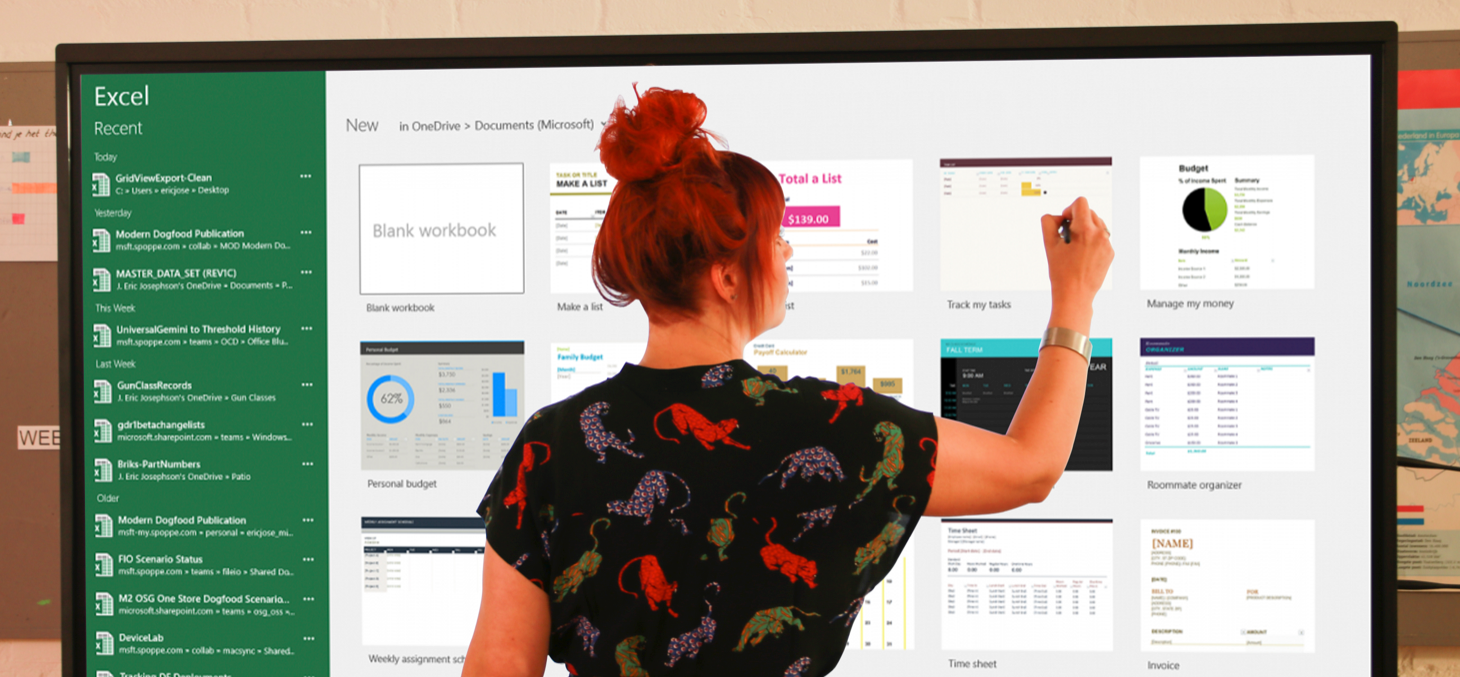
.webp)